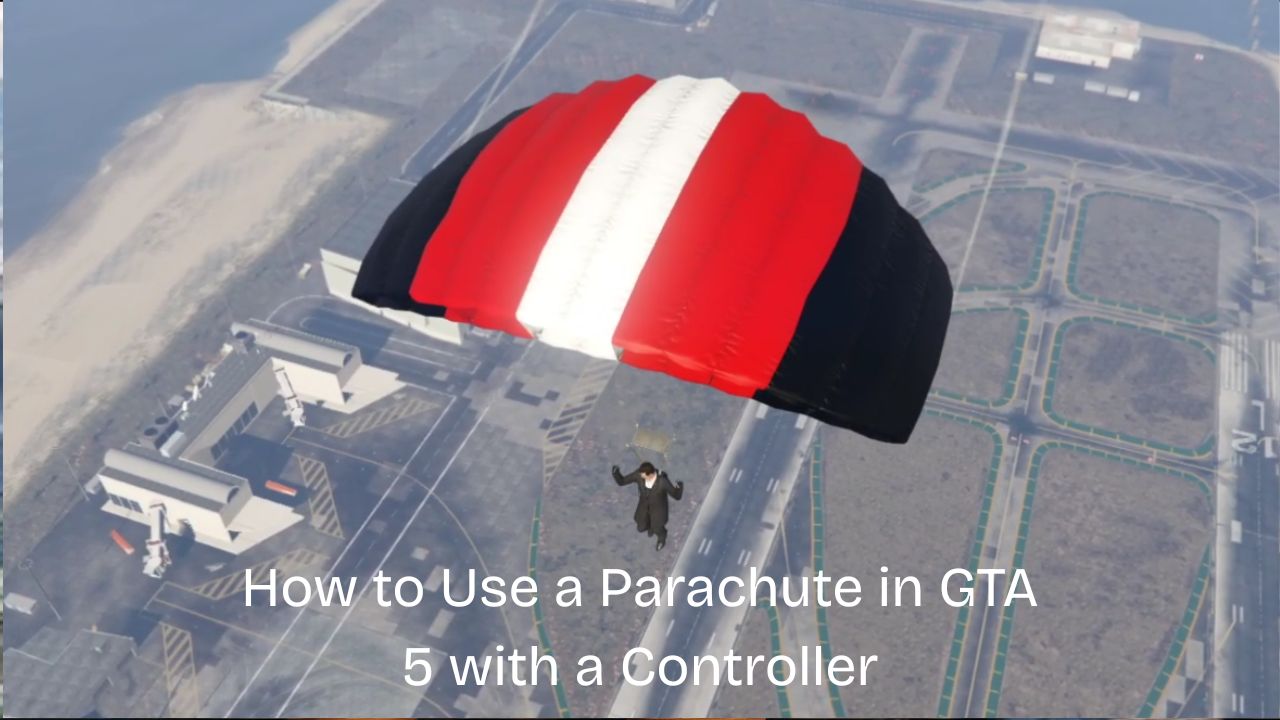Jumping from tall buildings and planes in GTA 5 can be exciting, but landing safely requires knowing how to use a parachute properly. Many players struggle with the controls and end up crashing into buildings or hitting the ground too hard.
To use a parachute in GTA 5 with a controller, players need to press X on PlayStation, A on Xbox, or F on PC while falling through the air. Once the parachute opens, they can steer using the left analog stick and control direction with the shoulder buttons.
Learning proper parachute controls helps players complete missions, explore the map from above, and pull off cool stunts without dying. This guide covers the basic controls and advanced techniques that make parachuting fun and safe in Los Santos.
How to Use a Parachute in GTA 5 with a Controller
Using a parachute in GTA 5 requires players to first equip it from their inventory and then deploy it at the right moment during a fall. Players can control their descent using the analog sticks and shoulder buttons to steer safely to their landing spot.
Why Should Players Equip a Parachute Before Jumping?
Players need to equip a parachute before jumping from planes or tall buildings to avoid falling to their death. The parachute appears in the weapon wheel inventory and must be selected before taking any leap.
To equip a parachute, players should press TAB on PC, L1 on PlayStation, or LB on Xbox to open the weapon wheel. The parachute icon appears in the bottom right corner of the wheel.
Players can also use cheat codes to get a parachute quickly. On Xbox, they press the buttons in this order: Left, Right, LB, LT, RB, RT, RT, Left, Left, Right, LB.
Another way to get a parachute is by calling 1-999-759-3483 on the in-game phone. This gives players instant access without needing to find pickup locations.
How Do Players Deploy the Parachute Mid-Fall?
Players must press specific buttons to open their parachute while falling. On PlayStation consoles, they press X to deploy the parachute during a fall.
Xbox players need to press the A button to open their parachute. PC players press F to deploy the parachute when falling.
Timing is important when deploying the parachute. Players should wait until they are falling from a good height but not wait too long or they will hit the ground.
The parachute opens automatically in some missions. In free roam, players must manually press the deploy button to open it.
What Are the Best Steering and Control Tips?
Players can control their parachute direction using the left analog stick on their controller. Moving the stick forward makes them go faster, while pulling back slows them down.
The L1 and R1 buttons on PlayStation help players turn left and right while parachuting. Xbox players use LB and RB for the same steering controls.
Players should practice gentle movements with the analog stick. Quick jerky movements can make the parachute harder to control and lead to rough landings.
Combining the analog stick with the shoulder buttons gives players better control. They can make smooth turns and adjust their speed for different landing spots.
How Can Players Land Safely Without Taking Damage?
Players should aim for flat, open areas when landing with a parachute. Rooftops, parking lots, and beaches make good landing spots in the game.
Slowing down before landing helps players avoid taking damage. They pull back on the left analog stick to reduce speed as they approach the ground.
Players should avoid landing on steep hills or near obstacles like trees and poles. These can cause damage or make the landing more difficult.
The parachute automatically detaches when players touch the ground. They can then continue moving normally without any extra steps needed.
Advanced Parachuting Techniques in GTA 5
Once players master basic parachuting, they can explore more complex skills like using parachutes during missions and combining aerial moves with other gameplay actions. Players can also customize their parachute gear for better performance and style.
Why Should You Use Parachutes in Missions?
Parachutes become powerful tools during specific missions in GTA 5. They help players reach target locations quickly and quietly.
The “Three’s Company” mission requires players to parachute onto a moving train. This mission teaches advanced timing and precision landing skills.
During heist missions, parachutes allow quick escapes from tall buildings. Players can jump from rooftops and land in getaway vehicles below.
Some missions give players parachutes automatically. Others require players to buy them before starting the mission.
Mission parachuting tips:
- Practice landing accuracy before attempting missions
- Learn to control descent speed for precise timing
- Study the landing zone before jumping
- Use the camera to spot targets while falling
Players should complete parachuting activities outside missions first. This builds the skills needed for mission success.
What Actions Can You Combine with Parachuting?
Players can perform several actions while parachuting in GTA 5. These combinations create exciting gameplay moments.
Shooting while parachuting is possible with one-handed weapons. Players can use pistols and SMGs during descent. This helps during combat situations or mission objectives.
Players can also take photos while parachuting. The in-game camera works during freefall and parachute deployment. This creates unique screenshots and social media content.
Switching between characters works during parachute jumps. Players can start a jump with one character and switch to another mid-air.
The cinematic camera creates dramatic parachuting videos. Players can record their jumps from different angles and speeds.
Parachute smoke trails add visual effects to jumps. Players can activate colored smoke that follows them during descent.
How Can You Customize Your Parachute Gear?
GTA 5 offers several parachute customization options. Players can change colors, patterns, and performance settings.
Parachute colors include red, blue, green, yellow, and black options. Players select colors at Ammu-Nation stores or through the interaction menu.
Smoke colors can be changed separately from parachute colors. Available smoke colors include white, red, orange, yellow, green, blue, purple, and pink.
Parachute bags come in different styles and colors. The bag appears on the player’s back before jumping.
Players access customization through the Style section in the interaction menu. This menu appears when players have a parachute equipped.
Performance settings affect how the parachute handles. Players can adjust sensitivity and control responsiveness in the game settings menu.
Custom parachutes save automatically. Players keep their chosen colors and settings for future jumps.